Virgin Australia’s Velocity Frequent Flyer has a great family points pooling feature. Using this, you can pool points and status credits between family members, which is a great way to boost your balance. Once family pooling is set up, points and/or status credits earned by each contributor are automatically transferred to the beneficiary’s account.
What is Velocity Family Points Pooling?
Family points pooling allows members to pool Velocity points and/or status credits with family members living at the same address. Up to two adults and four children under 18 are allowed, with points and/or status credits transferring automatically to the nominated account. The beneficiary receives all Velocity points earned by each family member. You can also set up family pooling so that the beneficiary receives all status credits earned by the contributors.
Something to note is that family pooling transfers cannot be reversed. So make sure you unlink the accounts if you no longer want to pool points and status credits. Also, when a child turns 18 they are be automatically removed from points pooling, although you may swap them for another member when this happens.
Earn Velocity status from a family holiday
By utilising family pooling, you can fastrack your way to Silver, Gold or Platinum Velocity status after just one family holiday. Essentially, if you book flights for a family of five, you will earn points and status credits 5x faster. For example, if you fly from Melbourne to Los Angeles via Sydney with a family of five, the beneficiary will earn over 37,500 Velocity points and 500 status credits, which is the requirement for Gold status.
The whole family will benefit from one member holding status when travelling together. Virgin Australia allows Gold and Platinum members to bring 2 children into their lounges, in addition to the normal limit of 1 or 3 guests, respectively.
How to set up Velocity Family Pooling
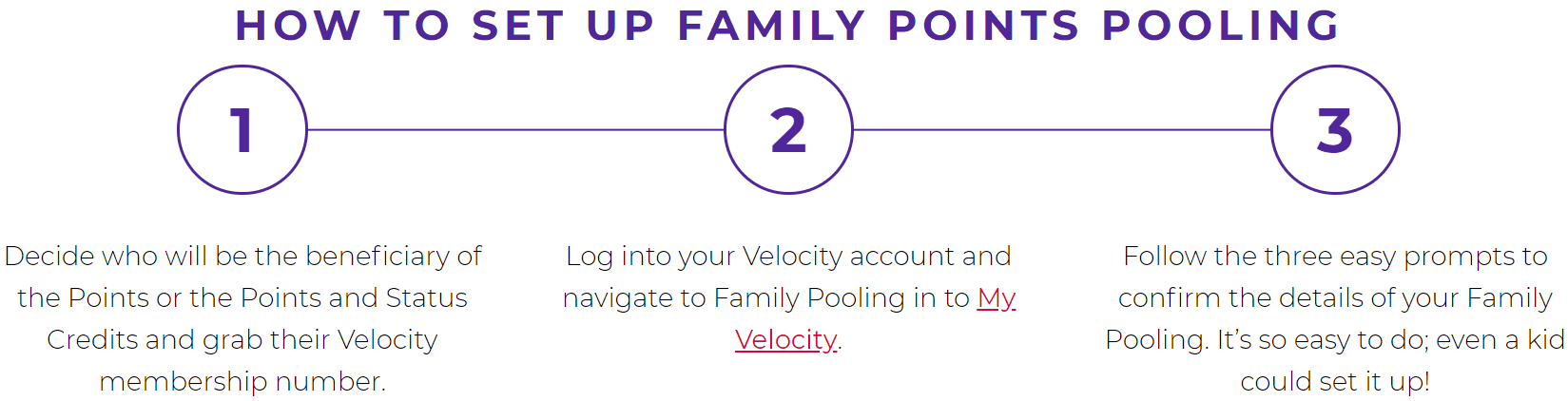
After you have decided who will be the beneficiary, each contributor must sign into their Velocity account and go to Family Pooling in My Velocity. Then, follow the simple prompts to confirm the details of your Family Points Pooling, and you are all set!

